
What is Text-To-Speech and how should my dyslexic child use it at school?
Aventido’s very own Mary Wilcox took part in a webinar with The Studying With Dyslexia Blog to share her expertise in text-to-speech technology as well as her experience as a teacher.
Interviewed by John Hicks, Mary helped to explain what text to speech technology was and then explore how it could be used within the classroom, exams as well as with homework at secondary school level.
The registrants on the webinar consisted of teachers and parents and they were encouraged to submit questions to Mary which were answered live.
Watch the video below or scroll on to see the questions and answers.
Your questions answered by Mary:
Q. Can you change the background on TextAid for visual stress?
A. Yes, there’s a choice of 5 background colours including black for people who like dark mode.
Q. Does TextAid have the option to change the reader's voice?
A.Yes, there are many different voices to choose from. You can also alter the speed, highlighting, colours and language.
Q. Can you advise on the setting that would be needed to use TextAid in an exam so I can describe this to school, please?
A. TextAid meets the requirements of the UK Joint Council For Qualifications (JCQ) for use in examinations. Here is a short video demonstrating using TextAid during exams. It shows how to administer an exam
Q. When TextAid is used in exam mode is the SPAG element blocked?
A. Yes, you can’t check spellings or look up word meanings. You can still access the tools to assist with reading such as the screen mask, screen ruler, all the highlight and text style settings, and of course the annotation button so that you can type your answers onto the exam paper. This video shows what is available.
Q. Does a child have to use reasonable adjustments I.e. speech to text or a reader all the time to gain this exam access arrangement, or could the child use sometimes? I.e. my child uses a laptop to type longer work, however writes smaller pieces in a book.
A. As long as your child has used it a few times and it improves his learning, there is no need to use it all of the time.
Q. Math questions are now quite wordy and students may benefit from text to speech. How does the programme cope with the more technical terms?
A. TextAid can read basic maths. To investigate how it does with reading maths, sign up for a free 14-day trial of TextAid.
Q. It’s a shame that exams aren’t forms that can be completed rather than done as word docs. I worry my son will get the numbering of the questions mixed up.
A. With TextAid your son can type directly onto the exam paper so he wouldn’t muddle up the exam questions.
Q. If you had to choose the best software solution, what would you recommend?
A. There is no text-to-speech product that meets the needs of the majority of users. Why? Each user will have a different presentation of learning needs and so, thankfully, there is a choice of differing text-to-speech solutions offering slightly different approaches to meeting a user’s needs. It is really important that the user e.g a student, find a solution that works for them.
Questions that they may want to consider as they look for a text-to-speech solution include:
-
Do you require word highlighting?
-
Which voices do you like?
-
What devices do you use?
-
Do you need to colour tint the screen?
-
Do you want word prediction and spell checking?
Q. For homework, we tried the speech to text from Microsoft or Google doc. It does not work all the time. It can drive my son crazy. Can you recommend a good one?
A. Whilst we can’t advise on solutions from other companies what we can tell you is that TextAid works all the time using high-quality voices.
We would love to know what you think about TextAid. Why don’t you sign up for a 14-day trial to see what you think?
Q. Auditory learners may struggle with a ‘disjointed voice’? Which text-to-speech tools are best for providing good intonation based on grammar and punctuation?
A. Again this is something for you to find out by trialling different solutions. What we find is that free solutions don’t always pronounce words correctly whereas paid for solutions tend to read more accurately this is because there is more funding available to develop those products more effectively.
Q. Any tips regarding finding a high-quality digital voice? A lot of the digital voices that come with text to speech software are quite robotic, or American, sounding. Are the latest digital voices on the market any different?
A. Historically the voices used with text-to-speech have sounded more ‘robotic’ and over time we are seeing these voices improve more and more. ReadSpeaker has been developing its own voices that seem very ‘natural sounding’.
We would love to know what you think. Feel free to visit their website for a demonstration of their range of voices at https://www.readspeaker.com/. There is also a range of English accents that may work for you.
Q. If a teacher puts information up on the whiteboard for the class to read can this be set up on text to speech and the student hear it through earphones for example? If so what technology does this?
A. You can take a photo of the whiteboard with a phone or tablet (or a screenshot on the computer) and then use an online solution such as TextAid or other available apps to have the text read to you.
Q. Can text to speech work in tandem with an FM system used for children with APD?
A. If you use a Genie Receiver to connect the FM system to the computer you will be able to hear the text-to-speech.
At the end of the webinar, Mary offered teachers and parents the opportunity for Free CPD training for teachers and direct training for parents on how to spark confident and independent learners with text to speech technology.
We hope that you have found this post on 'What is Text-To Speech and how should my dyslexic child use it at school?' useful. Should you have any questions, please do not hesitate to contact a member of the team at info@aventido.com.
Please use the relevant banner below for free training from Mary.
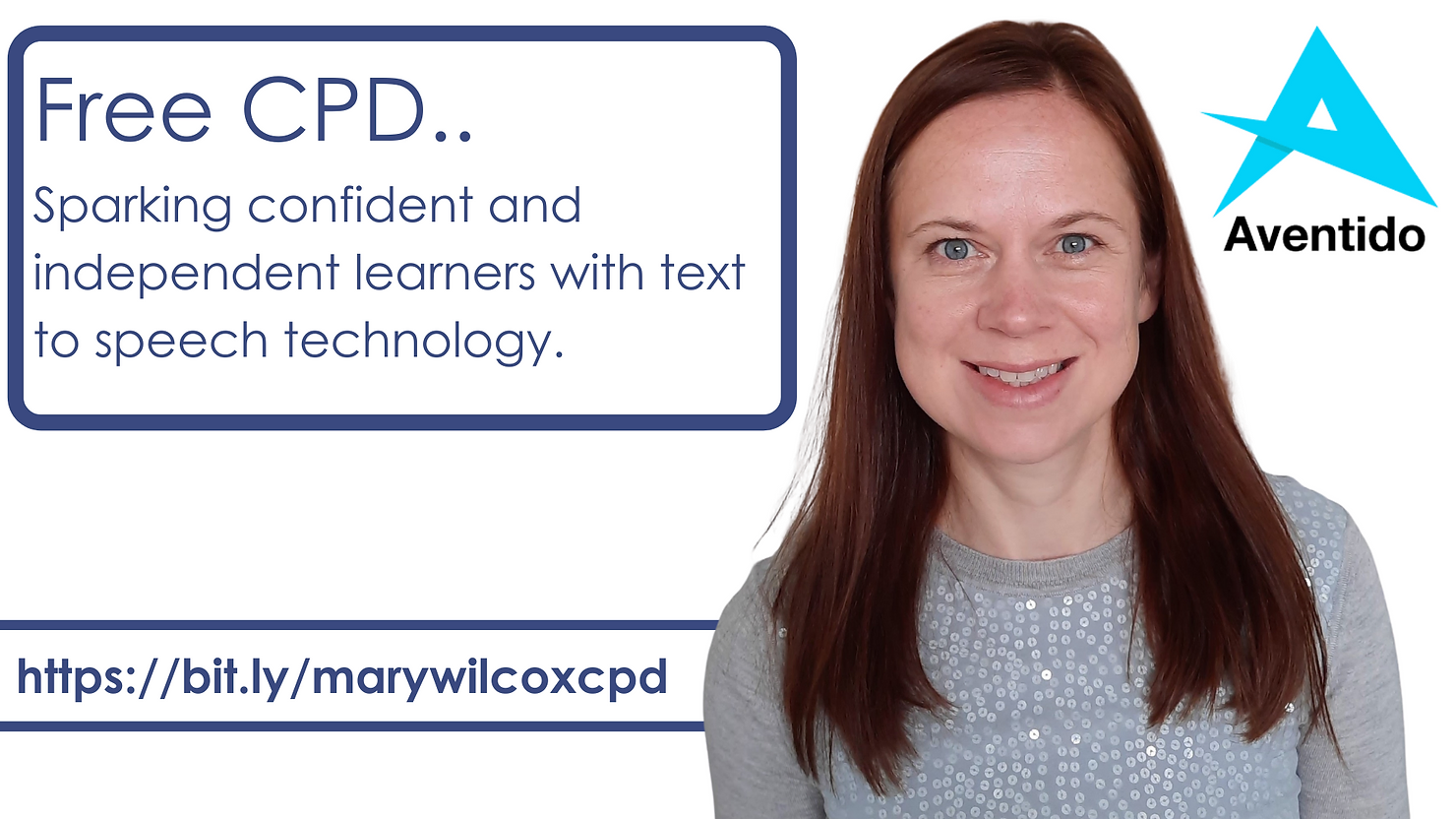
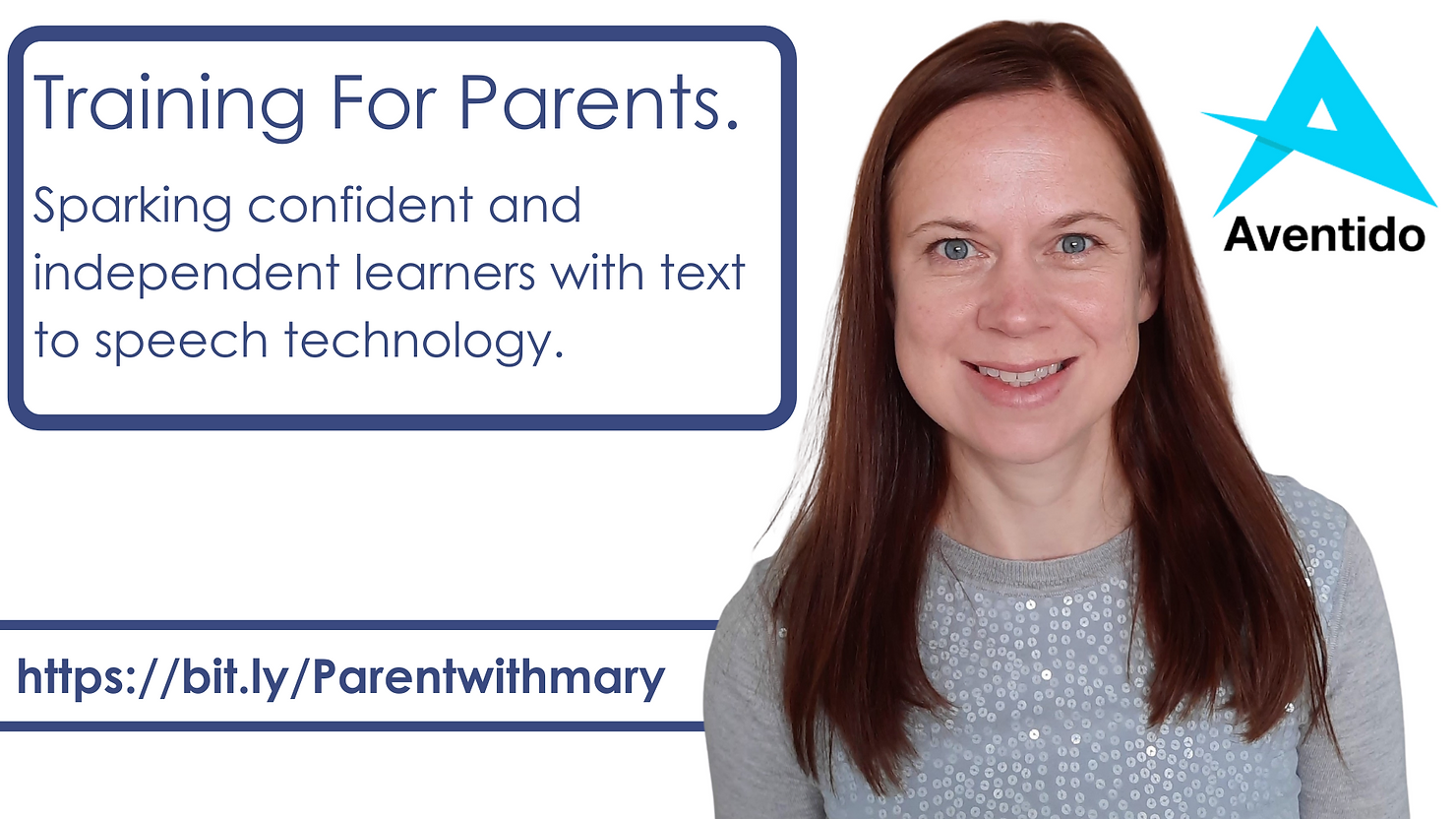

Mary Wilcox
Mary has worked in the assistive technology sector since 2016 with experience in demonstrating software at both virtual and physical events.
Prior to working in Assistive Tech, Mary was a primary school teacher and uses her knowledge of teaching, learning styles and specific learning difficulties to educate people about assistive technology in a relaxed and easy-to-understand manner.
At Aventido, Mary continues to help people use Assistive Technology; providing webinars, presentations and training