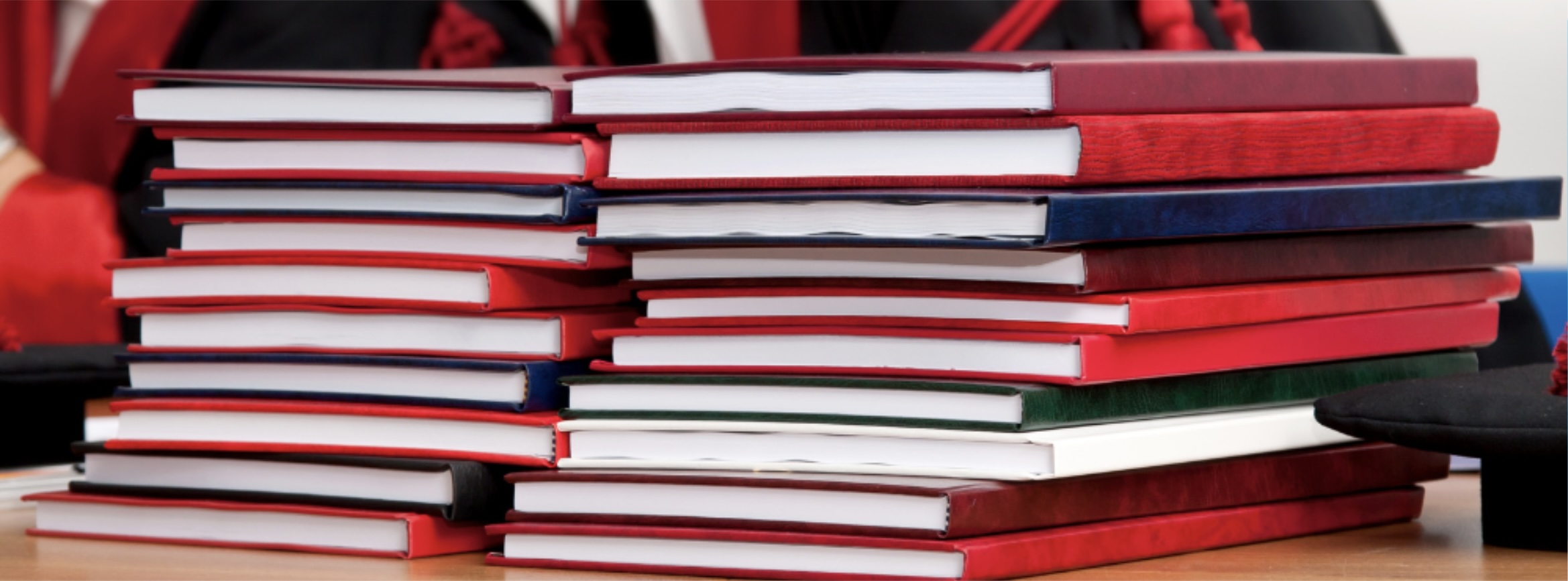
How to confidently organise research for dissertations wherever you are.
One of the challenges of writing a dissertation for undergraduate degrees especially when neurodiverse can be keeping all the research sources organised. This is particularly challenging as sources come in many different formats such as books, papers, websites, and other electronic formats such as PDFs. Equally, all these formats can be accessed in different ways such as on a laptop, a tablet, a smartphone, or more traditionally via a printed format.
Google searches are probably the most common way of trying to find information and so often (especially on Chrome) collated research can so often be found on multiple tabs in the web browser that can so easily be closed down and lost thus wasting precious time when those sources need to be found again.
With these challenges in mind, this article seeks to share some tips on how to more confidently organise research for dissertations regardless of where you are thus saving time and improving your productivity.
Tip One – Store all your reference materials in one easy-to-find place.
This seems really obvious but in practice, this doesn’t always work out so well. So often bits of information can be recorded in different notebooks, on different bits of paper, or even across different apps such as Microsoft OneNote, Evernote, or Google Keep.
It takes time accessing all these formats trying to find that one reference piece that you were sure that you stored in a certain place.
Whatever you use, the best strategy is to stick with using a single way to collect that information with all your research and references stored in a single place.
It can be reassuring to know that all your research is in one and that you can simply access it.
Being able to collect data from printed materials, websites and PDFs and store them safely will save you time in finding that content when you need it and it will make the process of research more productive and more straightforward.
Tip Two – Make sure your strategy for collecting sources complements the way that you look for research.
Let’s think about Google Chrome for the moment. Many students when they research sources often have multiple tabs open and as such, this practice slows down the browser and there is always a risk that the browser can be accidentally shut down and all that information is lost in one innocent mouse click!
The risk of losing that information outweighs the benefits of Google Chrome being a brilliant browser for looking for sources. The use of Google Chrome’s tabs are not an ideal way to hold data but they are great at helping the student to find the information that they need.
So what if you could use Google Chrome to find the sources that you need for your dissertation and then find a way to store that information? How would you do that? Copy and paste URLs into Word or Excel? That feels a little cumbersome, but it could work. Copy and paste into OneNote? This would work as OneNote’s search capability is very good.
Ideally being able to simply click a button knowing that the information is stored would be preferable. If we can make the process as straightforward as possible then there is less chance of losing content especially when you really need it.
Tip Three – Use the correct citation format for your university.
It doesn’t matter how you choose to store your reference content, if you are writing a dissertation you will need to provide citations in a format that your own university uses.
The common format is Harvard but don’t assume that this is the case for your university. It is important to check with your lecturers as to which is the correct format.
Final comments.
At Aventido, we recommend using Pro-Study as this software is particularly useful in providing citations in a format that you can use with your university. In fact, Pro-Study also provides a great place to store all of your research content and it works with information collected from books, websites, papers, and electronic documents. Pro-Study works across many technology platforms via its web app that means that you can access all the information that you collect using a web browser on any device.
For more information about Pro-Study contact Sam via the banner below:

Sam Cock
Sam joined team Aventido at the start of 2020. Sam has worked within the DSA for over 8 years and is also an AT trainer creating personal training sessions tailored to the specific needs of his students that allows them to enhance their study skills and ability to complete tasks.
Sam’s deep knowledge of AT solutions and strong student relationships provides him with the skills to showcase the products in a way the clearly shows the benefits AT can have on the users learning experience.
Over the last year Sam has been creating a wide range of webinars involving two of our partners here at Aventido: Pro-Study and Nuance.
As well as curating webinars you will probably catch Sam representing the company at industry conferences and road shows giving presentations and 1-2-1 product awareness sessions.